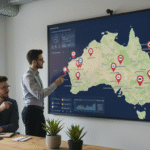

Multi-Location SEO is a different game entirely. Handling one location is tough; managing multiple without structure leads to page overlap, lost visibility, and wasted effort.
For franchises and chain businesses, the priority is helping each location rank in its local area. That means building a strategy that separates your content, targets local keywords, and sends the right signals to search engines.
In this guide, we’ll show you how to scale your SEO without losing control. You’ll get actionable steps for location page structure, internal linking, and content planning that keep your rankings strong across every site.
If you want each location to rank in its own market, you need more than a single services page with a long list of suburbs. Localised SEO doesn’t just help you show up in search, it helps each location perform in its own market.
When done right, it drives high-intent traffic to the right page, reduces customer friction, and increases bookings or store visits. For growing businesses, it’s how you avoid a scenario where only your head office ranks, while branches get buried online.
Multi-location SEO helps you:
With five offices or fifty franchises, scaling your SEO properly helps every location pull its weight online.

Misaligned location pages don’t just confuse Google. They confuse your customers, too. Imagine a user in Brisbane landing on your Sydney page. They’ll leave quickly, and you’ve just wasted a potential lead.
Let’s say you’re running a paid ad campaign targeting “SEO services Brisbane,” but your ad links to a general services page. Users have to scroll, scan, and figure out if you actually serve their area. That’s friction. It slows conversions and drains your ad budget.
We’ve seen clients fix this by launching dedicated pages for each city. One digital agency client improved conversion rates by 28% in just 60 days after adding localised landing pages that matched user intent and search terms.
This section focuses on SEO hygiene and protecting each location’s ability to grow independently. Without a clear structure, your strongest location pages end up stealing traffic from weaker ones, and you lose visibility where it matters most. A solid location page setup ensures every franchise or branch has a fair shot at ranking, converting, and contributing to your bottom line.
Here’s what to do:
Each location should have its own dedicated page with unique content, tailored keywords, and a clear URL. For example:
Avoid stacking multiple suburbs on one page. Keep it focused and local.
Stick to a logical URL structure. This helps search engines understand your site and makes updates easier in the long run. A good format looks like:
Keep slugs short, descriptive, and lowercase.
Don’t copy and paste your services across every location. Instead, localise your content. Mention nearby landmarks, staff names, suburbs you service, or even recent client wins from that area. This helps both rankings and conversions.
Location pages shouldn’t sit in isolation. Internal links help distribute authority across your site and guide users to relevant content. They also make it easier for Google to crawl and understand your structure.
Here’s how to do it right:
Make your location pages easy to find. Add a “Locations” dropdown or hub page that lists all branches. This signals importance to search engines and improves the user experience.
If your services or content cross over between cities, link from one location page to another. For example, if both Sydney and Melbourne offices offer the same SEO training, create a simple link that says “Also available in Melbourne.”
When writing blog content or service descriptions, link to relevant location pages. Example: a blog on “Social Media Tips for Brisbane Retailers” should link to your Brisbane page. Keep the anchor text clear and specific.
Avoid “click here” links. Use phrases like “our Perth SEO services” or “Melbourne digital team” to give search engines more context.
One of the biggest risks in multi-location SEO is having your pages fight for the same keywords. When that happens, search engines struggle to decide which page to rank, and your traffic takes a hit. The solution is clarity and separation.
Give each page its own keyword focus. Instead of targeting “SEO services” on every page, add a location modifier:
This helps Google understand the purpose of each page and keeps them from overlapping in the search results.
Use a consistent structure across pages, but don’t repeat the same paragraphs. Talk about the local market, recent projects, or suburbs served. If you mention the same services, rephrase them for each area.
Each location page needs a unique meta title and description. Include the city name and reflect what makes that location different.
Use tools like Google Search Console to keep an eye on which pages are ranking for what keywords. If you see two pages appearing for the same term, adjust the content or keyword targeting to avoid cannibalisation.
Even with the right tools, it’s easy to get multi-location SEO wrong. These are the mistakes that stall growth and confuse both users and search engines:
Your URL structure plays a major role in how search engines and users navigate your site. Clean, consistent URLs help your location pages perform better and make future updates easier to manage.
Use clear, lowercase slugs with hyphens. For example:
Avoid long strings of numbers, capital letters, or unnecessary words.
Apply the same structure across all your locations. If you use /locations/city, stick with it. If you need to nest suburbs under cities, go with something like:
This keeps everything organised and signals the site hierarchy to search engines.
Keep the page title and the URL aligned. For example, a page titled “SEO Services in Brisbane” should use /locations/brisbane as the URL. This reinforces relevance and improves click-through rates.
Dynamic URLs with parameters like ?city=brisbane are harder for search engines to index properly. Use static, readable URLs wherever possible.
Multi-location SEO works best when it follows a consistent and scalable structure. Start with a flexible page template that includes local headings, original content, contact information, and a Google Map. This allows you to roll out new pages quickly while maintaining quality and relevance for each location.
Every location page should contribute to your broader SEO strategy. Link to core service pages such as Technical SEO and Multi-location SEO, and make sure location pages are linked internally from blogs and main navigation. If different teams manage content, provide clear guidelines to keep the tone and structure aligned across all branches.
Track how each page performs using tools like Google Analytics and Search Console. If traffic drops or conversions slow down, refine the content, review internal links, or adjust the keyword focus. Scaling SEO is not a one-time task. It is an ongoing system that grows with your business and supports every location’s visibility.
Scaling SEO across multiple locations requires structure, strategy, and consistency. Each location should have its own place in your site hierarchy, with unique content and targeted keywords that reflect the local market.
When you pair strong content with clean URLs, internal links, and a clear site structure, every location can perform without overlap. This helps you improve visibility, attract the right traffic, and support local conversions across the board.
If you’re building out a multi-location strategy, we can help you get it right from the start. Explore our Multi-location SEO services to see how we support growing businesses across every location.